There is a fine line between squeezing all the value you can from your hardware and the lower productivity, increased downtime and elevated levels of stress caused by old equipment. There are, of course, key indicators that it is time to refresh your hardware: performance issues and constant outages. However, it is far more beneficial to stay ahead of the curve and have a proactive hardware lifecycle plan in place.
Without a plan, an accurate asset inventory, and a functional budget, you will always get blindsided as systems fail and users complain about performance. A well thought out plan will position you and your IT budget, to most effectively manage limited resources.
Hardware Lifecycle Management is a key strategy to bring down the total cost of hardware ownership. It also offers multiple benefits to you and your business including Increased upgrade flexibility, extended useful life of equipment and maximised value of server, storage and network hardware.
There are nine distinct phases of a hardware lifecycle strategy:

When do you pull the plug?
The balance between getting maximum value out of the hardware and optimising your budgets requires business strategic planning for hardware refresh cycles with the key being the identification of performance, energy-efficient requirements and the risk of hardware failure to justify a new purchase.
Each hardware lifecycle strategy is bespoke to the organisation but the most important thing is to have one. Companies that are proactive in making hardware life cycle considerations will derive a lot more value from their decisions than those that are re-actively planning
Plan from the beginning
Planning should happen from the outset when you purchase the equipment, this allows you to budget for acquiring new systems after a designated amount of time. By specifying this point in time you can also plan to evaluate those systems prior to this date and analyse what condition the hardware is in and opt to extend the life if appropriate.
As a rule of thumb at the start:
- Always buy as much power as you can afford, it will last longer
- Try to standardise: Models, brands, user requirement levels
- Plan for future requirements: software upgrades, new software, growth in disk space utilisation
- Find the optimal point in pricing tiers
Shelf lives will vary
There is not a set approach to shelf lives that suits every organisation. The bigger the company and the more geographically dispersed its staff are, more effort will be require to track systems and evaluate when they should be replaced.
As a general principle the average lifecycle on common hardware is:
- Desktops: Recommended 5 year lifecycle
- Laptops: Recommended 3 year lifecycle
- Phones: Recommended 2 year lifecycle
- Servers: Recommend 5 year lifecycle
The lifecycle depends on the type of equipment, phones and laptops tend to need to be replaced more often because of the extra abuse they take due to being portable
Desktops don’t last as long as servers because hardware upgrades and changes happen so quickly for PCs they can out date very quickly.
There are several other factors that can impact the useful lifespan of a given piece of hardware:
- You get what you pay for – there is large price disparity on hardware and normally for good reason, whilst you do not need to go for the top of the range every time going for the basic model will more than often lead to a shorter useful lifespan.
- What will your hardware be doing – a big factor in server lifespan, for example, is what role they will assume, will they be in use 24 hrs a day, will there be a large data strain on the server. By identifying the role of your hardware upfront you can ensure you are equipped with the appropriate equipment for the task.
How do I put a Hardware Lifecycle in place?
Large corporates will often have whole teams dedicated to supporting the hardware lifecycles of the business. Some smaller companies may not have the head count or IT knowledge to perform regular system health checks and maintenance and keep the hardware lifecycle strategy on track.
Whatever the size of your company you should strive to establish the ‘sweet spot’ in asset management. Where equipment has reached or exceeded its breakeven point but isn’t yet unreliable enough to inconvenience users.
Qlic are experts in hardware lifecycle planning taking the stress away from finding the internal resource needed to manage such a strategy. Having performed a full hardware audit of your company we recommend a bespoke hardware lifecycle plan which accounts for your entire hardware suite to be managed and stay up-to-date. On day one you get brand new, up to date hardware and software, fully installed and working. Then every refresh period you get the same again, at no extra cost!
All equipment supplied is warranted for the full lifecycle period, so any hardware faults failures are fixed directly from the manufacturer at no extra cost!
Need to upgrade early? No problem! Just contact your account manager and they will discuss your options, provide a proposal and arrange your upgrade! All your business hardware stays up to date, for one single monthly cost!
If you would like to find out more about hardware lifecycle planning or arrange for hardware audit of your business get in touch with us today on 020 8269 6878 or visit www.qlicit.com/hardwarelifecycle