SharePoint is becoming increasingly popular as more organisations move towards cloud computing. We have previously discussed the various benefits of SharePoint vs File Servers. To encourage users to adopt SharePoint Online over traditional file management systems Microsoft has invested in making the product more user-friendly and efficient than any other enterprise file management system available in the market. However, when it comes to cloud services, security is always a concern for businesses. Keeping a company’s confidential files in cloud storage raises many security and compliance-based questions. Microsoft is well know for its security credentials and they have ensured that SharePoint data security is top notch.
There are multiple rich security and compliance features built into SharePoint Online; we will discuss each in turn below:
Encryption of Data in Transit
Data is an irreplaceable asset, and one of your companies most valuable. Encryption serves as the last and strongest line of defence in protecting the data you hold from security breaches. It should be included in every businesses data security strategy. Microsoft uses multiple encryption methods, protocols, and algorithms across its products and services, including SharePoint to help protect the confidentiality of data that is stored within the infrastructure and any data that is in transit.. When your data is in transit, it is encrypted as data moves between you and the data centre, and between the server and the data centre, which uses 2048-bit keys.
Encryption of Data at Rest
Microsoft uses some of the strongest, most secure encryption protocols in the industry to protect against unauthorised access to your data. Data at rest refers to data that is not actively in use or in transit, and has reached its final storage destination. When data is at rest two types of encryption are used: disk encryption and file encryption. On disk encryption level a BitLocker is used to secure data and on file encryption level every file is secured with its own key that uses Advanced Encryption Standard (AES) with 256-bit keys, which is a Federal Information Processing Standard (FIPS) 140-2 compliant.
Virus Detection
In SharePoint Online, anti-malware protection is automatically provided for files that are uploaded and saved to document libraries. This protection is provided by the Microsoft anti-malware engine. This anti-malware service runs on all SharePoint Online Content Front Ends (CFEs). All files are scanned for viruses after they are uploaded. If a file is found to be infected, a property is set so that users can’t download the file from the browser or sync the file in the OneDrive Sync client.
Control Access Based on Network Location
Microsoft has introduced conditional access capability for organisations using SharePoint Online. This policy can help prevent data leakage and meet regulatory requirements to prevent access from untrusted networks. IT administrators can limit access to specific network ranges from the SharePoint Admin console, any user who attempts to access SharePoint and OneDrive for Business from outside the defined network boundary (using a web browser, desktop app, or mobile app on any device) will be blocked.
Access, Permissions & Sharing
It is always necessary to have limited control and access for the users and this can be achieved by having different types of permissions levels. SharePoint Online has a flexible permission hierarchy, which can be applied on each level of the site collection. SharePoint Online also allows the creation of SharePoint-based groups, which are associated with permission levels to provide access to the users. For easier management, you just need to add the users in these SharePoint groups so that they can access multiple locations with one single group.
Qlic has helped hundreds of organisations integrate the cloud into their IT Infrastructure and SharePoint is a key part of this. The advantages of the inbuilt SharePoint data security is apparent. Our recommended infrastructure solution is to migrate all user files, folders and data from the current server environment to Microsoft SharePoint Online. SharePoint Online allows users to easily share and manage content, knowledge, and applications to empower teamwork, quickly find information, and seamlessly collaborate across the organisation. If you would like to find out more about SharePoint or cloud solutions in general complete the form below and a member of the team will be in touch.