Microsoft 365 Copilot is an AI-powered assistant to help with your day-to-day tasks. It is a revolutionary tool that will help developers write code faster and with fewer errors and empower business processes. Copilot has the ability to autocomplete code, suggest methods and much more.
Microsoft Copilot offers many benefits to businesses and their staff. In this blog post, we will explore what Copilot is and the benefits it has to offer, let’s begin!
What is Microsoft Copilot?
Microsoft Copilot is an AI-powered tool that collaborates with your company’s data to propose appropriate code snippets, functions, and methods to fulfil a task. By using natural language, businesses can set a prompt, and Copilot will respond with valuable suggestions, content, or actions. The tool is compatible across all Microsoft 365 applications and integrates seamlessly with widely-used code editors such as Visual Studio Code and GitHub’s Atom, thereby ensuring its accessibility to a broad spectrum of developers.

Benefits of Microsoft Copilot
Copilot can be integrated with several Microsoft 365 apps, making it a seamless tool for staff to use. Let’s find out more about how Copilot integrates with other Microsoft apps.
Microsoft Copilot in Word
Copilot can help businesses write documents faster and more accurately. It will analyse the text and offer suggestions on how to complete the document. Another way it can help to write documents faster is when there is an incomplete sentence, Copilot will suggest ways to finish the thought. It can also suggest synonyms, rewording, grammar corrections and even paragraphs.
Microsoft Copilot in Excel
Microsoft Copilot will help create and manage spreadsheets more efficiently in Excel. Copilot will analyse your spreadsheet data and offer intelligible answers, suggest ways to extrapolate pertinent data and help streamline work processes overall. It can also help with common tasks such as formatting data, sorting, filtering, and even creating pivot tables. For new users of Excel, Copilot can be useful for users as they may not be familiar with all of its features.
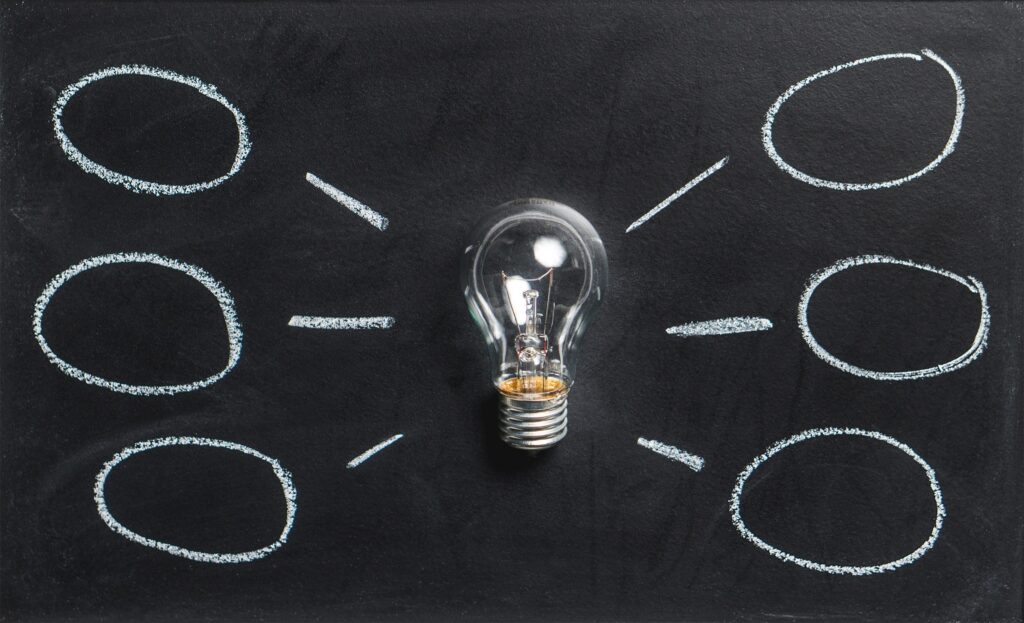
Microsoft Copilot in Teams
Copilot can analyse any text entered in a chat or Microsoft Teams area and suggest helpful responses and actions to aid the conversation. It can also suggest relevant files or information to share with your team members. Additionally, Copilot can streamline meetings by suggesting agenda items, recording notes and generating summaries.
Microsoft Copilot in PowerPoint
Microsoft Copilot can be leveraged on PowerPoint to craft visually appealing presentations. It assesses the content on each slide and proposes suitable images, charts, and graphs. Additionally, Copilot provides recommendations for formatting, layout, and animations to elevate the impact of your presentation. In terms of content creation, Copilot can assist your business by suggesting appropriate wording and phrases to incorporate into slides.

Is Microsoft Copilot free?
Microsoft has announced that Copilot will be available on Microsoft 365 E3, E5, Business Standard, and Business Premium licensing. Those members in Microsoft’s insider program are able to preview Copilot for free at the moment.
When will Microsoft Copilot launch?
Microsoft has announced that copilot will be rolled out to Windows on the 26th September, and will be available for Microsoft 365 customers on 1st November 2023! CoPilot will be launched and available for all on Microsoft 365 Business Basic, Microsoft 365 Business Premium and Microsoft Dynamics 365 Sales Enterprise in 2023.